Virtuosity Blog
Meet Company and Project BIM Standards with OpenBuildings Designer
The concept of ‘BIM Levels’ (and ‘BIM Level 2 compliance’) has become the accepted definition of the criteria required for a project to be deemed BIM-compliant. As of April 2016, BIM Level 2 has been required for all UK government construction projects, hence it has become imperative for contractors in more and more European countries and some countries outside of Europe, to prove that they are BIM Level 2-ready by detailing the processes they will use to meet the project requirements and adhere to the new standards.
What is BIM Level 2?
BIM Level 2 is a clear definition of what, when, and how information for any building design and construction project should be created, managed, and shared. The key elements in BIM Level 2 cover:
- Creation of a federated model
- Common classification of data
- Collaborative working
- Employer’s information requirement
- Information exchange methods
- Individually authored models
Role of Information Management in BIM
Meeting information requirements avoids delays, costly remodeling of the project, or re-working of reports. It also helps meet deadlines and aids in collaboration by ensuring clear and expected communications.
Libraries, templates, and components are a powerful combination that can drive project drawing standards and help drive better data quality management. When considering information requirements and meeting standards for building and infrastructure projects, they cover various topics and aspects of digital workflows. These can include, but are not limited to:
- Custom attribution
- Drawing symbology conformity
- CAD conventions
- National BIM standards and processes
The Pathway to Meet BIM Requirements
OpenBuildings Designer, all-in-one building design software, has a highly configurable structure that can be customized and controlled to align with different requirements related to:
- Company
- Client
- Sector (healthcare, residential, commercial)
- National standards (for international work)
Designers can use the features of OpenBuildings Designer to create standards, maintain control, and manage the distribution to project users. Since there are different aspects of the datasets and configuration that can assist users in controlling and centralizing standards, the application can manage user-controlled objects, data schema, and drawing standards to meet both company and client requirements.
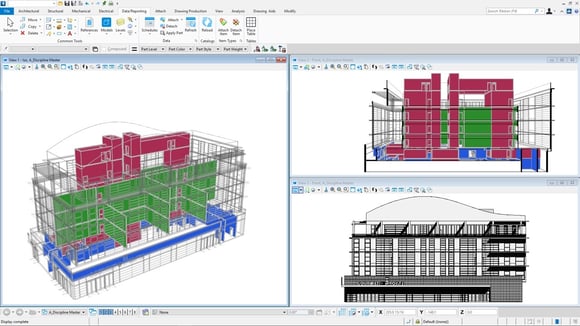
Customization
Different engines manage graphic re-symbolization (Parts and Family System) and customize all object information properties (Datagroup System). Delivered datasets and libraries can be customized and adjusted to the designer's needs. Users can modify drawing templates and Family and Parts definitions to provide data consistency, e.g., building rules, re-symbolization rules, annotation rules, text or dimension styles, or line thicknesses.
Verification
The application offers standards verification tools like Standards Checker, which examines working files, compares the contents to the desired standards, and generates a standard check report. The Verify Parts feature can be used to check if all Family and Parts definitions are consistent in the active file and, if needed, will let users apply new definitions to the object.
Scheduling and Reporting
Another tool, Display Rules, allows users to graphically check the object properties and find missing data or information misalignment on object definitions. The Schedule and Reporting tools can help meet project standards at different design stages. Designers can ensure no data is missing and all information is consistent, be it a graphical aspect of the project, manufacturers' specifications, or fire protection requirements.
Information Management Lays the Foundation for Digital Twin
BIM has proven to be a valuable technology for connecting information and ideas between different stakeholders. It is also critical that architects and engineers evolve their outputs from BIM processes beyond design and construction, to find new ways to extend the use of collaborative data models to operational strategies through the use of the digital twin.
This digital information model can then be transferred to a facility management platform where the asset information model is built, developed, and further enhanced by adding additional asset data. Using appropriate maintenance forecasting techniques within the facility management system, the asset information model can serve as the basis for decision-making during the operations phase. At this point, it becomes a digital twin.
BIM to Digital Twins – Evolving Towards Smart Construction
Throughout the life of a project, architects and engineers need to store, manage, and share complex information. To perform these tasks, they need to use a Common Data Environment (CDE). A CDE is a shared digital workspace where all project stakeholders store and share project data. While this shared data point enhances the project development process, it needs a structured approval process.
At the end of the project, AEC professionals must hand over the necessary project data to their clients, including an inventory information model developed during the various phases of the information delivery cycle. This model contains all the information needed to manage and maintain the building more efficiently.
The result is a digital twin of the actual project, which would not have "seen the light of day" without strict adherence to BIM methodologies and standards.
To summarize, successful digital twin adoption is only possible with a solid information management structure, a willingness to innovate, and a pursuit of industry best practices.
Interested in a no-risk, free trial of OpenBuildings Designer? Click on the button below:

