The differences or benefits between point lists and link codes
For the civil designer, there are benefits to both point lists and linking codes. Linking codes enable the creation of and geometry changes for linear features from data collected in a field survey. These codes can be Alpha or Numeric values.
But what if you need to edit or change a point along a feature? That is where point lists can help.
Point lists are exactly what they sound like—points along a linear feature. In fact, every linear feature is generated by a list of points. A key characteristic is that the order of the points in the linear feature is not dependent on the order they were collected in the field. Instead, the order is solely dependent on the order they appear in the list. That’s a key differentiator as compared to linking codes.
The benefit of a point list is the ability to use the Heads Up Tool Tip box which is not available for link code strings. With the Heads up Tool Tip box, you have a number of editing options such as appending or breaking a linear feature.
How do I convert a linking code feature to a point list feature?
Step 1: Hover over line to see the Heads up Tool Tip box.
Step 2: Select “Convert to Point List Linear Feature”. Now instead of relying on an assigned link code, the feature is dependent on the order by which the point exist in the point list
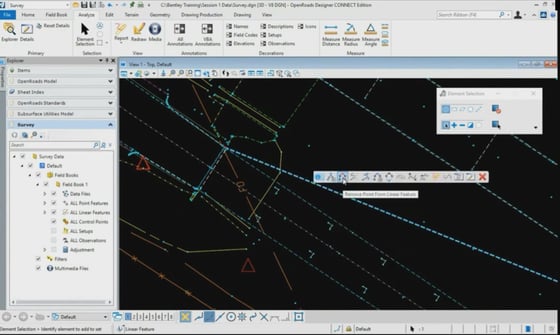
You can see the order by clicking on manage point list, which shows the order that the points were collected.
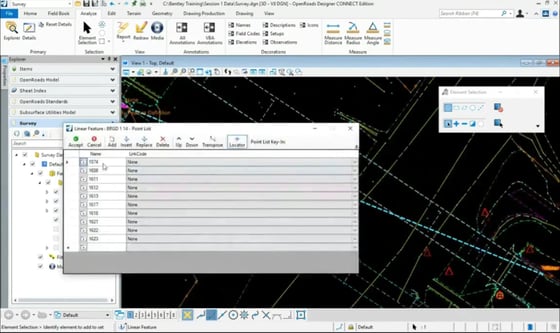
For more tips about developing terrain models within OpenRoads, check out Kevin McDonald's Accelerate with OpenRoads session below to learn how to process survey data.